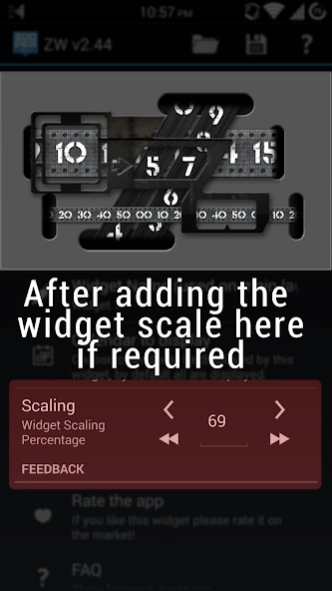iZonoHD Zooper Pro Widget 1.02
Paid Version
Publisher Description
iZonoHD Zooper Pro Widget - iZono taken as far as Zooper would let it.
THIS TEMPLATE PACK REQUIRES ZOOPER WIDGET PRO
https://play.google.com/store/apps/details?id=org.zooper.zwpro
If you thought the UCCW version looked good. Wait until you see this!
Based on the Devon Tred Belt Watch, since I would never be able to buy it, I originally created it for my iPhone, then got rid of the iPhone and needed it on my Nexus 4, now I have the HTC One and Zooper has removed all graphic size limitations UCCW had. Now everyone can enjoy this in full scale HD!
All images have been redrawn and redesigned.
Widgets were built by scaling the main size, not individual components, so resizing to the perfect size is simple and will always look great.
Animated Seconds Widget - Displays the time with an animated second belt
Weather Widget- The seconds belt has been replaced with the current weather conditions
About iZonoHD Zooper Pro Widget
iZonoHD Zooper Pro Widget is a paid app for Android published in the Themes & Wallpaper list of apps, part of Desktop.
The company that develops iZonoHD Zooper Pro Widget is SchmilK. The latest version released by its developer is 1.02.
To install iZonoHD Zooper Pro Widget on your Android device, just click the green Continue To App button above to start the installation process. The app is listed on our website since 2014-08-14 and was downloaded 16 times. We have already checked if the download link is safe, however for your own protection we recommend that you scan the downloaded app with your antivirus. Your antivirus may detect the iZonoHD Zooper Pro Widget as malware as malware if the download link to com.schmilk.zwskin.izonohd is broken.
How to install iZonoHD Zooper Pro Widget on your Android device:
- Click on the Continue To App button on our website. This will redirect you to Google Play.
- Once the iZonoHD Zooper Pro Widget is shown in the Google Play listing of your Android device, you can start its download and installation. Tap on the Install button located below the search bar and to the right of the app icon.
- A pop-up window with the permissions required by iZonoHD Zooper Pro Widget will be shown. Click on Accept to continue the process.
- iZonoHD Zooper Pro Widget will be downloaded onto your device, displaying a progress. Once the download completes, the installation will start and you'll get a notification after the installation is finished.